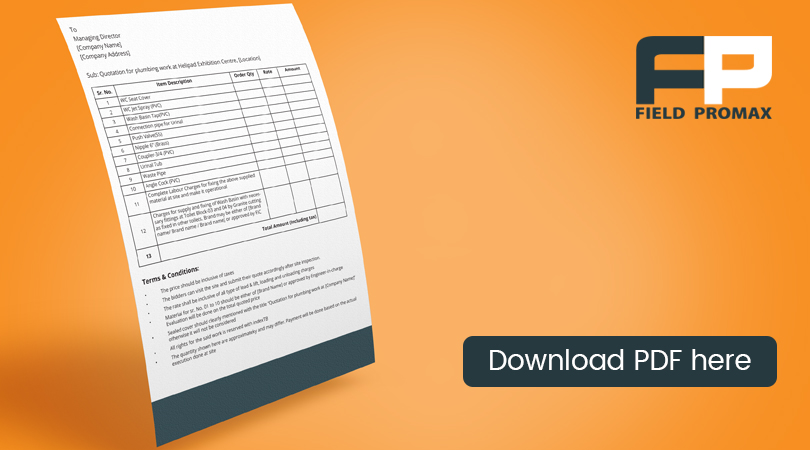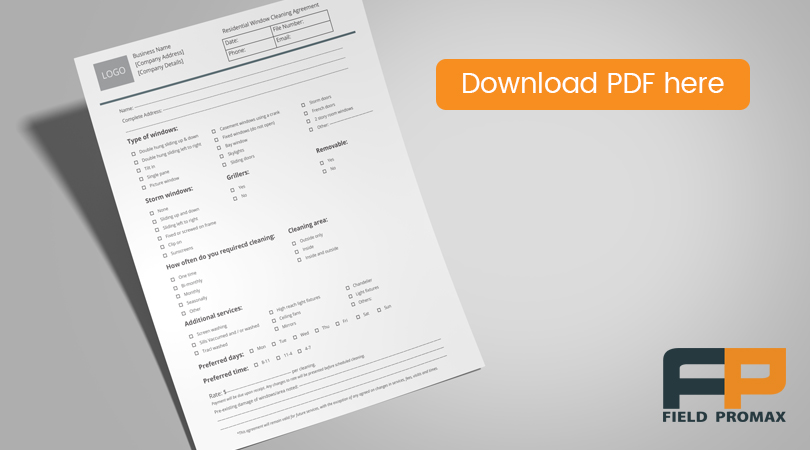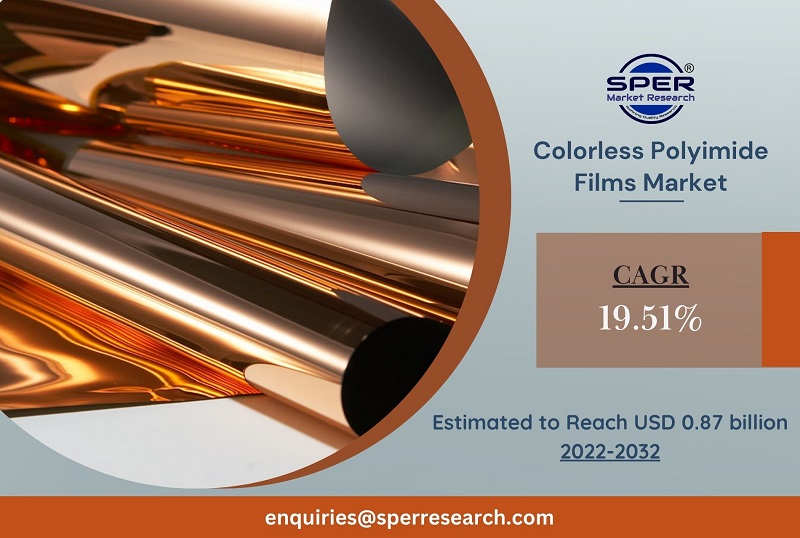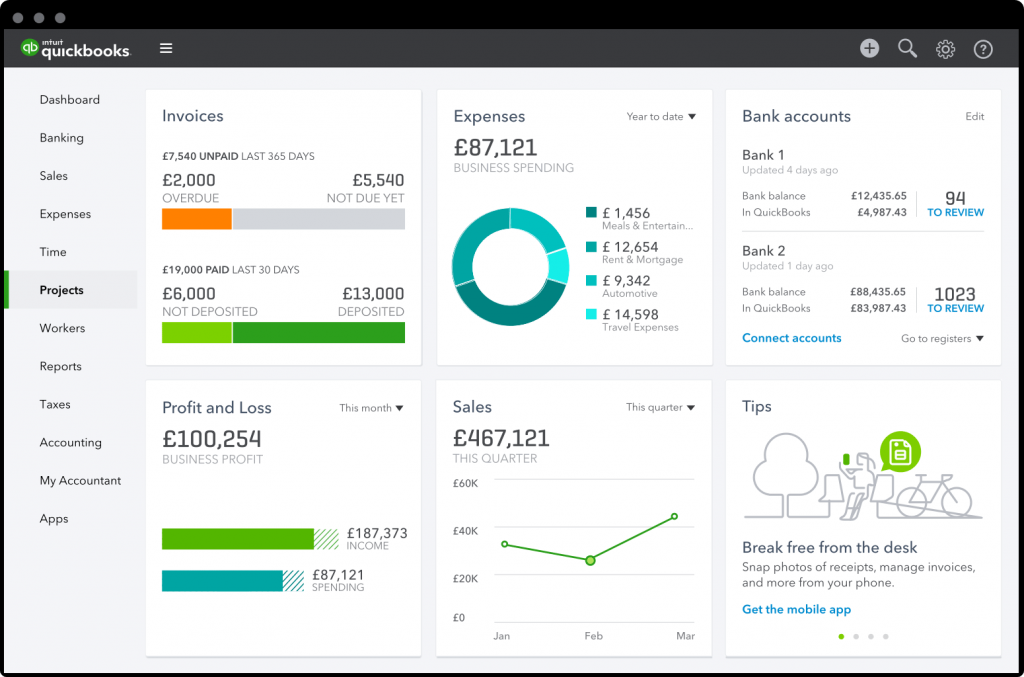
A well-crafted estimate could be your key to success and growth.
As an entrepreneur, no matter how large or small, you want to grow your business. But the competition out there is pretty steep, especially in the field service industries. If you want to expand your business, you must learn how to create an estimate.
So, how do you ensure that potential customers choose your brand over your competitors? How do you make sure that people visiting your website actually click the link to book your services? As we said, an accurate, professional estimate makes all the difference? If you can manage to give them the best deal, clearly broken down in comprehensive cost heads, they are more likely to stick with you. That is, in short, an estimate.
Despite the importance of accurate estimating, it can be rather difficult to a number of business owners and project managers. However, once you learn the technique, it is as easy as sending a text message to your friend. With advanced digital tools like Field Promax, you can create and send estimates with just a click on your computer and/or smartphone. This is perhaps the fastest and most efficient way to send estimates to your customers.

In this blog, you’ll learn more about creating and sending estimates. Here, we have explored the best practices for estimating, including how to create multiple estimates, what to write in an estimate, the best time to send the estimate, and more. You’ll also learn how to send estimates via QuickBooks.
So, without wasting any more time, let’s find out all about estimating!
What Is An Estimate?

In simple words, An estimate is a document that you send to a customer that shows how much you plan to charge them for the goods or services you are going to provide.
This is, however, not the final bill. An estimate gives a rough idea of how much the project should cost. It still leaves room to add costs and charges for additional services and items. You are still allowed to charge your customers more or less on the final invoice. But if you do that too often, this might affect your brand’s reputation, and you might fail to convert leads in the future. That is why you should learn to create an accurate estimate.
Why its Important to Create Accurate Estimates?
Accurate estimates play a pivotal role in the smooth functioning of field service management. When it comes to providing services in the field, whether it’s plumbing, electrical work, or any other service-oriented business, a precise estimate is the cornerstone of a successful operation. It plays a crucial role in ensuring smooth operations, customer satisfaction, and financial stability. An estimate is essentially a prediction of the time, resources, and costs associated with a particular job or service.
Here is why it is so important to field service management:
- Firstly, estimates serve as a fundamental tool for effective planning. They provide a clear roadmap for technicians and field service professionals, outlining the scope of work, required materials, and the anticipated time needed to complete a job. This planning aspect is essential for optimizing schedules, allocating resources efficiently, and meeting customer expectations regarding service timelines.
- Accurate estimates are also crucial for financial planning. For both the service provider and the customer, knowing the expected cost of a service helps in budgeting and financial decision-making. Service providers can plan their resources effectively, ensuring they allocate the right amount of time, labor, and materials to complete a job. On the customer’s end, a reliable estimate allows for informed decision-making, helping them budget for the service without unexpected financial surprises.
- Financial stability is another key aspect influenced by the accuracy of estimates. Reliable estimates allow field service businesses to set appropriate pricing for their services, ensuring that they cover labor costs, materials, and overhead expenses. This, in turn, contributes to the profitability of the business, preventing underpricing that could lead to financial strain and allowing for the provision of high-quality service without compromising the bottom line.
- Accurate estimates build trust with customers. When clients receive a clear and transparent estimate for a service, they feel confident in the professionalism and reliability of the service provider. Trust is the foundation of any successful business relationship, and providing accurate estimates is a key factor in establishing and maintaining that trust.
- Moreover, accurate estimates contribute to customer satisfaction. When clients receive a detailed and transparent estimate, they gain a clear understanding of the costs involved and the expected timeframe for the service. This transparency builds trust and helps manage customer expectations. It also minimizes the risk of disputes or misunderstandings regarding billing, ultimately fostering positive relationships between service providers and customers.
Overall, the importance of accurate estimates in field service management cannot be overstated. From building trust and facilitating financial planning to optimizing resource allocation and preventing disputes, accurate estimates are a fundamental element in the success of service-oriented businesses in the field.
What Should You Write In An Estimate?
A perfect estimate should be precise, comprehensive, and flawless. Besides, it must be professional-looking so that it may invoke a sense of reliability and credibility among your potential clients. To create such a perfect estimate, you must add the following elements to the document:
- Your brand name and logo
- Your business contact details
- The details of the person or business receiving the estimate
- The date of the estimate
- The goods or services that you are offering to supply
- An estimated price for each good or service
- The total of all estimated amounts
- Payment terms and conditions and due dates
- Disclaimer (if applicable)
Field Promax brings you the #1 estimating tool at the most affordable price. Sign up now.
Do’s and Don’ts of Creating the Perfect Estimate
Creating a perfect estimate means more than just putting together all the [potential costs and pricing your service. Here are some things you must remember when generating an estimate for your customers:
Accurate estimates play a pivotal role in the smooth functioning of field service management. When it comes to providing services in the field, whether it’s plumbing, electrical work, or any other service-oriented business, a precise estimate is the cornerstone of a successful operation. It plays a crucial role in ensuring smooth operations, customer satisfaction, and financial stability. An estimate is essentially a prediction of the time, resources, and costs associated with a particular job or service.
-
- Thorough Assessment
Begin by conducting a thorough assessment of the job or service you’ll be providing. Understand the scope, required materials, and any potential challenges that may arise during the process.
-
- Consider Labor Costs
Factor in the labor costs associated with the service. Calculate the time it will take to complete the job, considering the skills and expertise required.
-
- Accurate Material Costs
Take into account the costs of materials needed for the service. Ensure that your estimate reflects the current prices of materials and any potential fluctuations.
-
- Overhead Expenses
Include overhead expenses in your estimate, such as insurance, licensing fees, vehicle maintenance, and any other indirect costs associated with running your business.
-
- Research Market Rates
Research and understand the market rates for similar services in your area. This helps you stay competitive while ensuring your estimate aligns with industry standards.
-
- Factor in Contingencies
Include contingencies in your estimate to account for unforeseen circumstances or changes in the scope of the job. This helps prevent unexpected costs from affecting your profitability.
-
- Transparent Communication
Clearly communicate the details of your estimate to the client. Break down the costs, explain the scope of work, and set realistic expectations regarding the timeline for completion.
-
- Regularly Review and Update
Regularly review and update your estimates as the job progresses. This ensures that any changes in the scope or requirements are reflected in your pricing, preventing misunderstandings with clients.
-
- Utilize Estimating Software
Consider using estimating software to streamline the process. This can help you create professional-looking estimates, track expenses, and easily make adjustments as needed.
-
- Customer Feedback
Gather feedback from clients on your estimates. This can provide valuable insights into how well your estimates align with customer expectations and where improvements can be made.
-
- Neglect Material Costs
Don’t overlook material costs or rely on outdated pricing information, as this can result in unexpected expenses.
-
- Ignore Market Rates
Avoid setting prices without researching market rates, as this may lead to overpricing or underpricing your services.
-
- Provide Vague Breakdowns
Don’t provide vague breakdowns in your estimate. Be specific about labor and material costs to build trust with the client.
-
- Use Jargon or Technical Terms
Avoid using jargon or technical language that the client may not understand. Clear and simple communication in your estimate builds trust and reduces the risk of misunderstandings.
-
- Overpromise on Timelines
Avoid overpromising on timelines to secure a job. Set realistic expectations to ensure customer satisfaction.
Remember, the key to successful estimating is a combination of accuracy, transparency, and adaptability. By following these best market practices, you can create estimates that not only satisfy your clients but also contribute to the overall success and profitability of your field service business.
How to Create Estimates in QuickBooks?
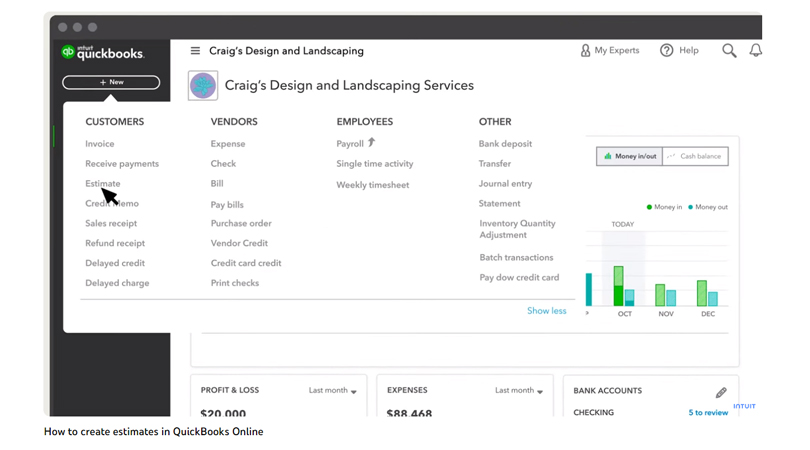
The most effective way to create accurate estimates is to use digital tools. QuickBooks is perhaps the most popular accounting software right now. And creating and sending estimates using QuickBooks is always a smart move if you want professional, flawless results. Here is how to create estimates in QuickBooks.
- 1. Click on the +New button at the top of the left menu bar and then select Estimate in the first column under Customers.
- 2. There are two ways to use QuickBooks: the Business View and the Accountant View. The latter is recommended for creating estimates on QuickBooks Online.
- 3. After you Click on Estimates, a form will appear on your screen asking for necessary information.
- a. Select the customer and job for existing customers
- b. If this is a new customer, select Add New at the top of the customer drop-down list and set up new account
- c. Enter Estimate Date and Expiration Date
- d. Select the product or service being proposed from the drop-down list (for new product or service, click on add new at the top of drop-down list)
- 4. Verify all the information and click Save to save as a draft
- 5. Alternatively, click Save and Send if you want to send the estimate right away.
- 6. You can later see what the estimate looks like and take a printout by clicking on the Print or Preview tab on the bottom menu bar and clicking on Print or Preview option again
Field Promax enables you to create accurate estimates on the go. Try for free to learn more.
How to Change Estimates into Invoice in QuickBooks?
In QuickBooks Online, changing estimates into invoices is a straightforward process. Here’s a step-by-step guide:
-
- Method 1: Convert Estimate to Invoice
1. Log in to QuickBooks Online
Access your QuickBooks Online account and log in.
2. Navigate to the Sales Menu:
From the left navigation bar, click on “Sales” or “Invoicing,” depending on your version of QuickBooks.
3. Estimates Tab:
Select the “Estimates” tab to view a list of your existing estimates.
4. Locate the Estimate:
Find and select the estimate you want to convert into an invoice.
5. Create Invoice:
On the estimate detail page, you should see an option to “Create invoice” or “Create” at the top. Click on it.
6. Review and Modify:
Review the information transferred from the estimate to the invoice. Make any necessary modifications, such as adjusting quantities or adding/removing items.
7. Save and Close:
Once you’re satisfied with the invoice details, click “Save and Close” to save the changes.
-
- Method 2: Copy and Create Invoice
1. Log in to QuickBooks Online:
Log in to your QuickBooks Online account.
2. Navigate to the Sales Menu:
Click on “Sales” or “Invoicing” from the left navigation bar.
3. Estimates Tab:
Go to the “Estimates” tab to locate and select the estimate you want to convert.
4. Copy to Invoice:
After opening the estimate, look for an option to “Copy to invoice” or a similar command. Click on it.
5. Review and Modify:
Review the information copied from the estimate to the new invoice. Make any necessary adjustments.
6. Save and Close:
Save your changes by clicking “Save and Close” or a similar option
-
- Additional Tips
Invoice Status
Once you’ve converted an estimate into an invoice, the status of the estimate may change to “Closed” or “Accepted.”
Customization
Customize the invoice further by adding a personalized message, adjusting payment terms, or including any other necessary details.
Email the Invoice
After saving the invoice, you can email it directly to your customer from QuickBooks Online.
Always double-check the details of the invoice to ensure accuracy before finalizing and sending it to your customer. If you encounter any issues or have specific customization needs, refer to the QuickBooks Online Help Center or contact QuickBooks support for assistance.
Free Estimate Samples
If you are still not confident in creating estimates using digital tools, here are some sample estimates. Look at them and compare them with the final estimates you are creating using QuickBooks. And you’ll know if you are doing the job right!
Free template for Download
Field Promax: The Best Estimation Tool for You
If you are running a field service business and have subscribed to QuickBooks, there is another digital tool that can make the job even easier for you. Just sign up for Field Promax. It is a cloud-based, smart field service management software that radically streamlines and standardizes your processes. In other words, Field Promax is an efficient digital tool to automate your business operations. The highlight of this amazing software is its estimating feature. Over 200,000 businesses have used this tool and reported that it offers perhaps the most efficient estimating feature available on the market right now.
Using Field Promax, you can create accurate, professional-looking estimates from your computer, smartphones, and other handheld devices, and send them directly to the customer with just a tap. Moreover, Field Promax supports two-way integration with QuickBooks, enabling you to create and send estimates, manage job orders, schedule and dispatch, organize customer databases, and generate invoices from a single platform.