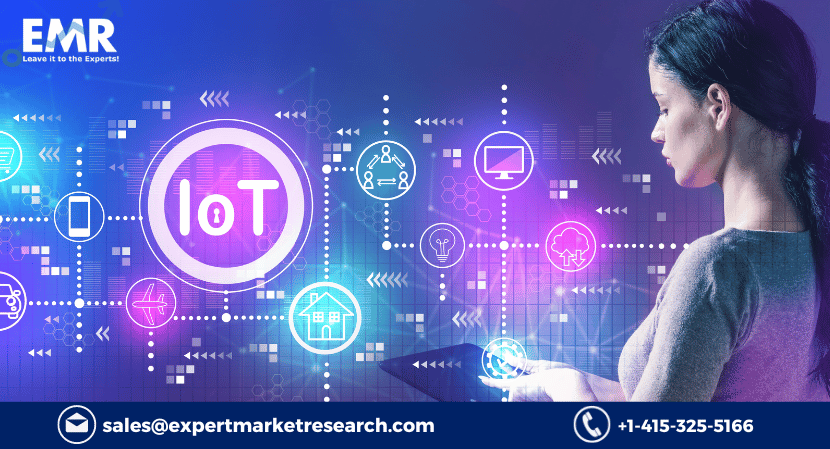WhatsApp API Integration: How to Get WhatsApp API

Introduction
WhatsApp API integration allows businesses to communicate directly with customers without needing to manually message them. The API integration process is relatively straightforward and can be completed quickly, allowing businesses to start using the WhatsApp platform as soon as possible. To begin, a business must sign up for a WhatsApp Business account and obtain an API key. This key will be used to configure the integration between the business’s backend system and WhatsApp.
How Easy Is It to Get WhatsApp Business API?
In a same vein, businesses are no longer required to start communicating in order to comply with the WhatsApp Policy or to check their display name. While the display name evaluation begins only after business verification, the WhatsApp Policy compliance check begins immediately in the background after signup.
With these modifications, obtaining a WhatsApp API account is no longer difficult. When using a BSP (business service provider) that supports express sign ups, the registration process is as simple as filling out a form. Learn why as you continue reading.
How to Get WhatsApp Business API Account: Cloud vs On-Premises API
There are two hosting choices for those interested in using the WhatsApp Business API: the cloud-hosted API by Meta and the on-premises API hosted by BSPs or the enterprises themselves. Which one is right for you, you ask?
In 2022, WhatsApp Cloud API became available, enabling companies to get a WhatsApp API account directly through Meta. There are advantages and disadvantages to this, but the main drawback is that Meta does not offer a messaging inbox for building a front-end for WhatsApp Cloud API.
Since the launch of WhatsApp API, BSPs have supported the on-premises WhatsApp business API integration technique. The WhatsApp Business API Client can be manually installed via the on-premises API as follows:
Install the WhatsApp Business API Client in step one. The WhatsApp Business API client is based on Docker at its heart.
Start using the client in step two. By making an API call to the account endpoint once the WhatsApp Business API client is installed and operational, you can register your phone number.
We advise organisations to apply for a WhatsApp API account through a BSP because these instructions involve some challenging procedures for non-developers. As we’ll explain more, it will greatly simplify the entire journey.
How to Get WhatsApp Business API Account: Classic vs Embedded Sign Up
You may quickly obtain a WhatsApp API account with the use of BSPs. However, the sign up technique they provide will also influence how complicated the process is. Typically, either the standard sign-up approach or the embedded sign-up will be supported by BSPs.
The traditional sign-up process, commonly referred to as “On Behalf Of,” is a manual application procedure. There are numerous back-and-forth interactions between the company and the BSP agent during this process, which causes lengthy wait periods. Contrarily, embedded sign up enables companies to finish the onboarding procedure quickly by completing a form on the BSP website. It is a self-service procedure in which a BSP agent is not necessary.
Thus, the number of steps that both BSPs and enterprises must take is greatly decreased by using this WhatsApp API integration method.
So how do you submit an application for WhatsApp Business API? There are typically four steps to creating a WhatsApp API account using an embedded sign up method:
The transition from the Limited Access Tier to Tier 1: A quick overview
As WhatsApp Messenger becomes increasingly popular, many businesses are looking for ways to integrate the messaging app into their own systems. The WhatsApp API allows businesses to send and receive messages from WhatsApp users, as well as create and manage groups and broadcast lists.
The WhatsApp API is currently in the Limited Access Tier, which means that only a limited number of businesses can access the API. In order to transition to the Tier 1 tier, businesses must submit an application and be approved by WhatsApp.

Once approved, businesses will have access to all of the features in the Tier 1 tier, including:
– The ability to whatsapp api to send message to any phone number, even if they’re not in your contact list
– The ability to create and manage groups
– The ability to create and manage broadcast lists
– Access to customer service tools, such as chatbots
– And more!
Conclusion
WhatsApp is one of the most popular messaging applications in use today. It offers a wide range of features and tools to facilitate communication between users, including image and video sharing capabilities, as well as voice and video calling options. To help developers integrate WhatsApp into their own applications and services, WhatsApp provides a comprehensive Application Programming Interface (API). This article will provide instructions on how to get and use the WhatsApp API. To grow your business read our blogs.